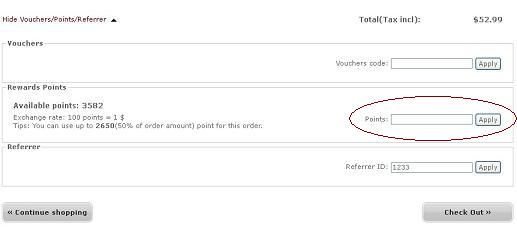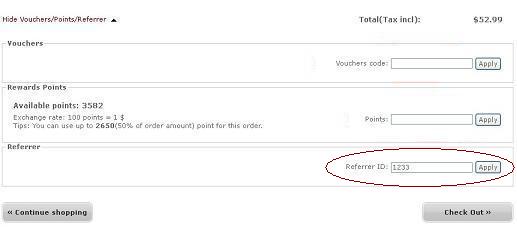"My Account" Section
How to Place an Order
If you would like to place an order, please do as follows:
1. Sign into your account. If you are new to orientmoon, please register.
2. Search for the item you want to buy and simply click “Add to cart".
3. If you have a voucher, apply it on the “My Cart” page.
4. If you want to redeem your Reward Points, apply it on the “My Cart” page.
5. For registered members, please fill in your shipping address and proceed to the next step.
6. Choose your preferred shipping method and proceed to next step.
7. Choose your preferred payment method and your order will be successfully placed.
Notes:
a) You can order any item below the required Minimum Qantity as show in the pricing chart, if your total order amount (exclusing shipping cost) exceeds $100. See section "Retail vs Wholesale" for the details;
b) You can place Drop Shipping orders as well. Simply indicate it is a drop sale and provide your store info during step 6.
How to use Vouchers in order payment?
1. Click "Cart" to go to the "My Cart" or "Shopping Car Summary" page;
2. On "My Car" page, click on the "Show Coupons/Points/Referrer" switch to turn on the section for entering Coupons, Award Points, or Referrer ID:
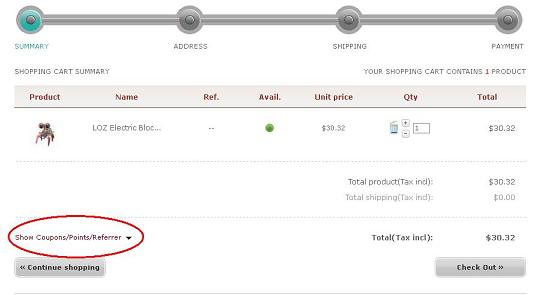
3. In "Vouchers" section, select a voucher from the left selection list, or manually enter the voucher code in the right text box:
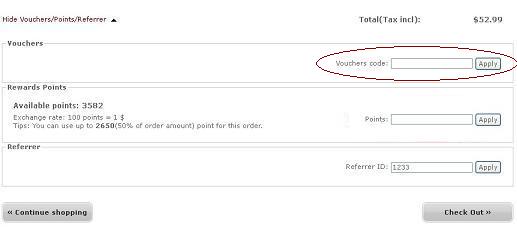
How to use Reward Points in order payment?
1. Click "Cart" to go to the "My Cart" or "Shopping Car Summary" page;
2. On "My Car" page, click on the "Show Coupons/Points/Referrer" switch to turn on the section for entering Coupons, Award Points, or Referrer ID:
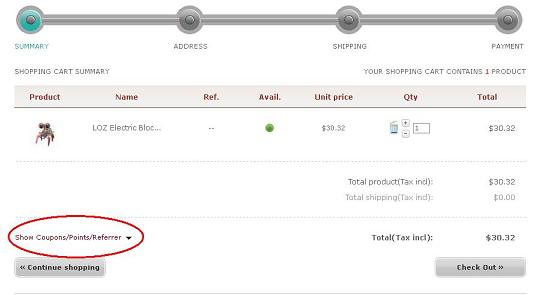
3. In the "Reward Points" section, enter the number of points to redeem:
How to enter Referrer ID during Check Out?
1. Click "Cart" to go to the "My Cart" or "Shopping Car Summary" page;
2. On "My Car" page, click on the "Show Coupons/Points/Referrer" switch to turn on the section for entering Coupons, Award Points, or Referrer ID:
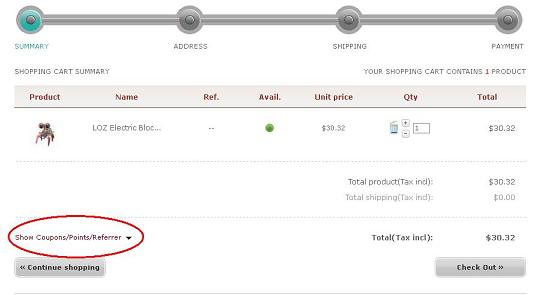
3. In "Referrer" section, enter the Referrer ID in the right text box:
How to Track An Order
A Shipping Confirmation email will be sent that includes your tracking number ( not applicable to Standard Airmail shipping) as soon as your item has been shipped out. Click on the link and it will take you to the UPS, FedEx, China Post or other website, depending on which company shipped your package. From there, you can use the tracking code to track your package.
You can also track your order in “My Orders”:
1. Sign into your account and click “My Orders”.
2. Click on the order you want to track.
3. Click on the tracking link alongside the shipping information.
4. You will then be taken to the shipping company's website where you can enter your tracking number and find the current location of the package.
Please Note: It may take 3-4 days for some shipping companies to post a package tracking info on their site. Also, Standard Airmail packages are not trackable.
- Shopping Guide
- Registration Flow
- MIXED-BAG Shopping Rule
- Reward Points
- Member Benefits
- Membership Class
- Need Extra Money?
- FAQs
- Payment & Delivery
- Accepted Payment Methods
- Applying a Voucher
- Redeeming Points
- Order Processing Time
- Shipping Methods and Costs
- Taxes and Customs Duties
- Company Policies
- Return & Cancellation Policy
- Privacy Policy
- Terms of use
- Intellectual Property Infringement Policy